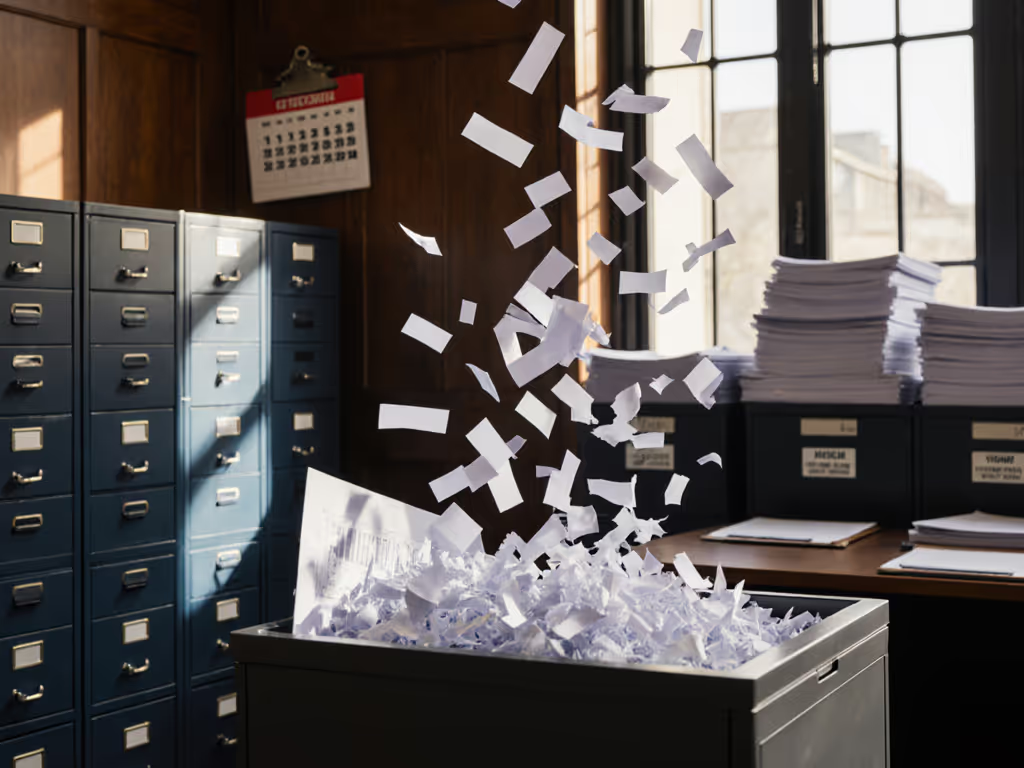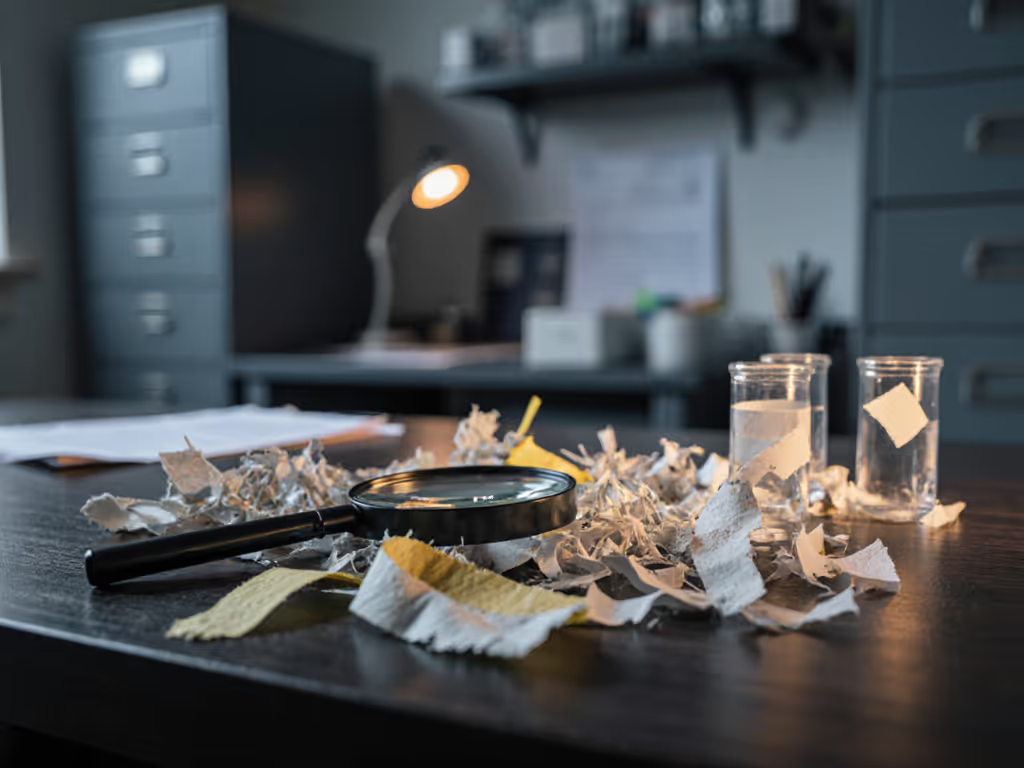Micro-Cut vs Cross-Cut: What Your Security Level Requires

When choosing between micro-cut vs cross-cut shredders, the real question isn't just about security levels, it is about matching your actual document risks to a cross-cut shredder solution that respects your space, your time, and your peace of mind. In my years managing clinic and library spaces where quiet was non-negotiable, I've seen how the right document destruction solution transforms not just security but daily workflow harmony. That clinic waiting room? We replaced a jarring shredder with a damped P-4 cross-cut unit three meters from seating (complaints dropped instantly). Quiet is a productivity feature.
What's the Real Difference Between Micro-Cut and Cross-Cut?
Shred Particle Size vs Security Level
Both technologies slice paper diagonally from both corners, but micro-cut shredders produce significantly smaller fragments. The official DIN 66399 standard quantifies this:
- Cross-cut (P-3/P-4): 4-5mm x 30-40mm pieces (200-400 particles per page)
- Micro-cut (P-5+): 2mm x 10-15mm particles (2,000+ particles per page)
This isn't just about tiny pieces (it's about practical reconstruction difficulty). A study by the National Association for Information Destruction confirmed that reconstructing P-4 shredded documents requires specialized equipment and significant time investment, making it sufficiently secure for most business needs.
Why Particle Size Matters in Real-World Use
Smaller particles mean:
- Higher security but slower processing (micro-cut units shred 2-3x slower than equivalent cross-cut)
- Greater maintenance demands (finer cuts require more frequent oiling)
- Higher risk of jams with thicker materials like junk mail
- More paper dust requiring careful emptying techniques
When I tested shredders for a community health center, the P-5 unit struggled with evening batches of patient intake forms while the cross-cut handled them smoothly at 55 dB(A) at 1m (quiet enough for after-hours operation without disturbing neighbors).

Fellowes Powershred 79Ci Crosscut Shredder
What Security Level Do You Actually Need?
Mapping Your Document Risk to DIN Standards
Many buyers over-specify, assuming "higher is always better." Let's clarify what the security levels mean for your actual documents:
- P-2/P-3: Basic strip-cut (suitable for non-sensitive internal memos; avoid for personal use)
- P-4 (cross-cut): The sweet spot for most home offices and small businesses (handles bank statements, medical records, and tax documents with confidence)
- P-5+ (micro-cut): (necessary only for top-secret government documents or military-grade data)
HIPAA compliance doesn't mandate specific cut levels, it requires "reasonable safeguards" against reconstruction. A recent Department of Health analysis found that properly maintained P-4 cross-cut shredders meet HIPAA requirements for clinical practices.
The Compliance Myth That Costs You Money
Many sales teams claim micro-cut is needed for HIPAA, FACTA, or GDPR compliance. This is misleading. The standards specify destruction, not specific cut levels. Your accounting firm's client tax records require the same security level as your personal bank statements: P-4 cross-cut provides ample protection.
Consider this: If someone tried reconstructing your P-4 shredded documents in a quiet clinic waiting room, they'd need multiple hours of focused work with specialized tools (not exactly practical for identity thieves). Save your budget for appropriate security that doesn't disrupt your workspace harmony.
How Placement and Acoustics Impact Your Choice
dB(A) at 1m and 3m: The Quiet Workspace Factor
Document destruction shouldn't mean document disruption. When evaluating units, request noise measurements at both distances:
| Placement | Acceptable dB(A) | Problematic dB(A) |
|---|---|---|
| Under desk | <55 dB | >60 dB |
| 3m from seating | <45 dB | >50 dB |
The Fellowes 14C10 exemplifies space-smart engineering with its 52 dB(A) at 1m rating (perfect for shared offices where you don't want to compete with video calls). Remember my clinic example: moving a unit just three meters from seating dropped perceived noise by 50% due to the inverse square law of sound propagation.
Vibration/Desk Transfer Notes for Compact Spaces
Smaller spaces magnify vibration issues. Thin desktops can amplify shredder vibrations into audible rattling that travels through entire workstations. Look for:
- Anti-vibration feet (rubber > plastic)
- Weighted bases (optimal: 10-15 lbs)
- Side-mounted bins (reduces top-heavy vibration)
In an 8x10 home office I designed, a compact cross-cut shredder with rubber feet eliminated desk transfer issues that plagued our previous unit (no more coffee cup ripples during shredding sessions).

Fellowes 14C10 Home Office Paper Shredder
Placement Diagrams in Words: Optimizing Your Workflow
Visualize your shredding workflow:
- Primary location: Under desk (max 10" depth) or closet corner (for after-hours batches)
- Access zone: 18" clearance for bin removal
- Noise buffer: Minimum 3m from conversation areas or quiet zones
- Footprint-to-room mapping: In spaces under 100 sq ft, choose vertical designs that stay under 12" depth
For apartment dwellers, I recommend scheduling shredding during daytime hours when ambient noise masks operation, or using a heavy mat as we did in that clinic waiting room (simple solutions that maintain neighbor relations).
Which Should You Choose: Cross-Cut or Micro-Cut?
After-Hours Suitability Flags
Consider your operating hours:
-
For evening/weekend use: Prioritize cross-cut units with:
-
Noise under 55 dB(A) at 1m
-
10+ minute continuous run time
-
Auto-reverse jam protection (prevents restart noise)
-
For high-security daytime use only: Micro-cut may suit if:
-
You have dedicated shredding space away from workstations
-
You process <50 pages/day (prevents overheating cycles)
-
You have staff dedicated to maintenance
The Maintenance Reality Check
| Task | Cross-Cut (P-4) | Micro-Cut (P-5+) |
|---|---|---|
| Oil frequency | Every 15-20 hours | Every 5-8 hours |
| Bin emptying | 1-2x/week (home office) | 2-3x/week (same volume) |
| Jam frequency | 1-2/month | 5-10/month |
Maintenance aversion is why many clinics and financial offices I've consulted ultimately choose quality cross-cut units (they deliver security without operational friction).

Bonsaii 12-Sheet Cross-Cut Shredder
Your Action Plan: Matching Reality to Requirements
Step 1: Assess Your Document Risk
- P-4 cross-cut covers 95% of home and small business needs (W-2s, bank statements, medical records)
- Micro-cut only makes sense if you handle:
- Classified government information
- Military-grade data
- Large volumes of unencrypted SSNs in single batches
Step 2: Map to Your Space
Grab your tape measure:
- Under-desk fit: Units under 10" depth
- Vertical clearance: Max 18" for closet storage
- Noise buffer zone: Can you place it 3m from seating?
Step 3: Verify Spec Claims
Don't trust manufacturer noise claims at face value. Look for:
- Third-party tested dB ratings
- Runtime with cooling cycles ("20 minutes" means 15 minutes of shredding + 5 minutes cooling)
- Actual sheet capacity (test with 20lb paper, not 10lb)
Quiet is a productivity feature (security shouldn't come at the cost of workplace harmony).
Final Thought: Security Measured in Peace of Mind
The right shredder matches your actual risk profile to practical workspace realities. For most professionals, P-4 cross-cut delivers perfect equilibrium (sufficient security for confidential document destruction without the noise, size, and maintenance headaches of micro-cut units). When you can run after-hours batches without disturbing neighbors, fit neatly in your smallest corner, and trust your documents are truly destroyed, you've found the right balance.
Remember that clinic waiting room transformation? We didn't just lower decibels, we restored peace to the space. That's why I'll always recommend appropriately secure, space-smart tools that respect both your data and your daily environment. Quiet tools keep teams considerate, focused, and welcome to concentrate.